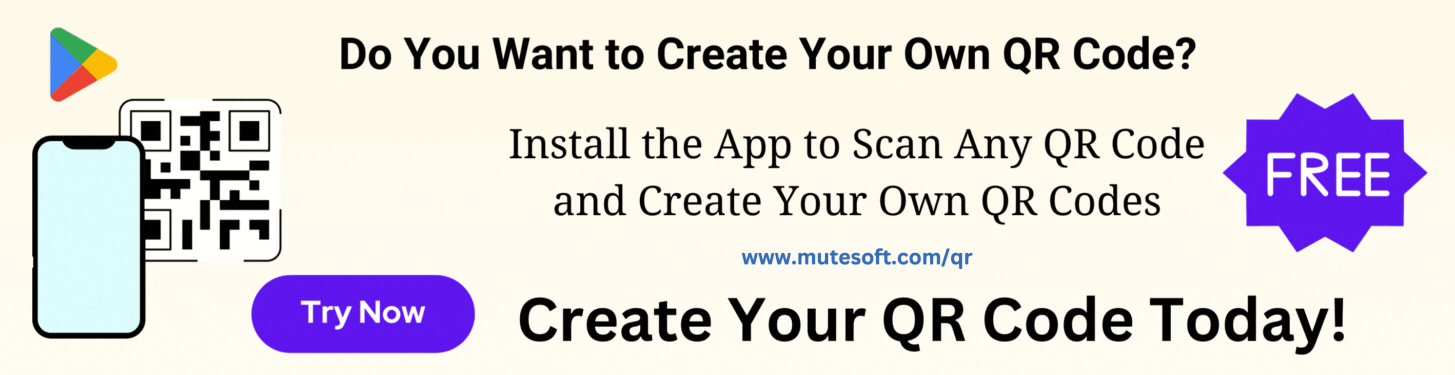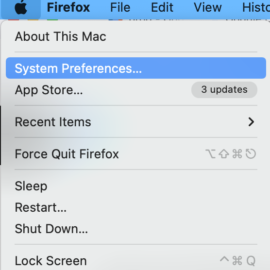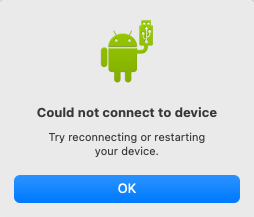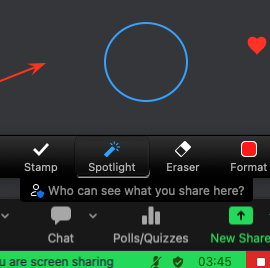Table of Contents
1. Context
Recently a feature in Slack caught my attention. For those who have not used Slack yet, Slack is a popular messaging tool that allows communicating with friends, colleagues, and teams easily and effectively. It has many outstanding features like channels, message history, threads, searching messages, etc. Under Direct Messages, it also has your name as contact by default. Yes, on Slack you can send messages to yourself. Hold on! Isn’t Slack a tool for a conversation with others? Then what purpose does it serve by allowing you to talk to yourself? I ignored this completely when I saw this for the first time. When I saw this later, again and again, I realized the purpose of this. It says:
This is your space: Draft messages, list your to-dos or keep links and files handy. You can also talk to yourself here, but please remember you’ll have to supply both sides of the conversation.
This is your space. The caption made me curious to explore this further.
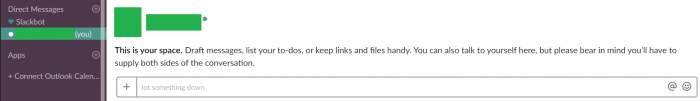
2. Exploration
In the past, I used different apps on my phone to take quick notes, create a to-do list, or jot an idea that came into my mind. I needed a lightweight app for my not-so-powerful phone and I was missing it. I thought it would be great if WhatsApp allows sending messages to myself. Slack is not used by the mass, but millions of people use WhatsApp. Many people can take advantage of this without installing another app.
3. WhatsApp Quick Notes

I started exploring WhatsApp for taking notes. I added my name and number to the contact list on the phone. Then I tried searching for my name from the home screen of WhatsApp. My name does not appear on the list. It shows the list of all other contacts who are using WhatsApp except mine.
There is a trick. Go to the phone’s contact list and search for your name. Locate the WhatsApp messaging logo and tap it. Voila! You are ready to talk to yourself, take quick notes, create a to-do list on WhatsApp. Guess what? It works even when you are offline. The message delivery/seen icon turns blue immediately as messages are delivered to you and seen by you instantly. In reality, I assume these messages are not sent anywhere, just stored on your phone.

Few important points to note:
- WhatsApp does not display your name, even if you add the number to your contact list. It shows your phone number.
- This works even when you are not connected to the internet.
- Messages are instantly marked as delivered and seen.
4. Conclusion
For more organized notes, tracking to-dos, etc. apps like Evernote, Google Docs, or WPS Office are appropriate. In summary, for quick jotting down notes, to-dos, etc. WhatsApp self-messaging is an easy and convenient way. For the next level, of course, other sophisticated apps are the ways to go.
Be The First
Join our list to get instant access to new articles and weekly newsletter.