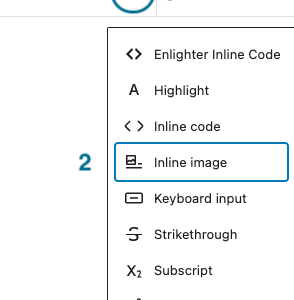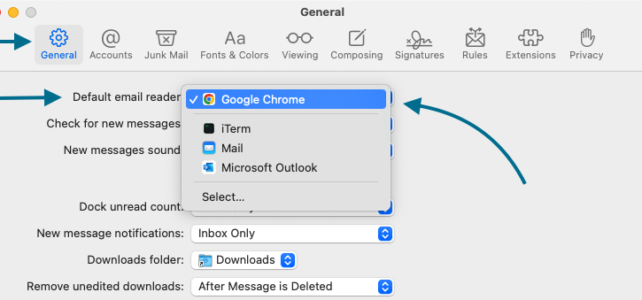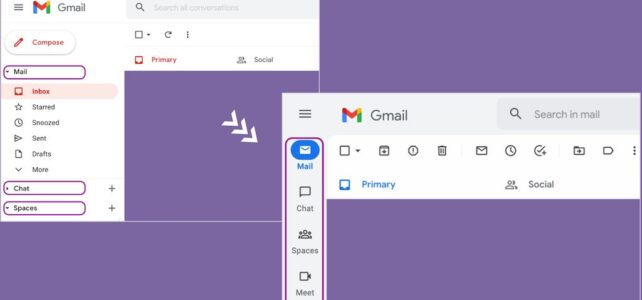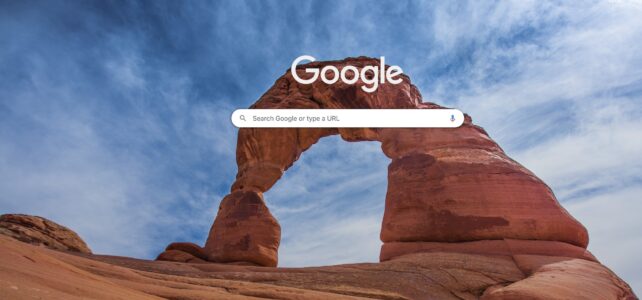If you wish to transfer ownership of your Google domain from one Google account to another, the process is pretty simple. However, if you want to transfer ownership of multiple domains, the bulk tool does not provide an option.
How to Transfer Google Domain Ownership from One Account to Another or to a Different Registrar (GoDaddy)?