If you have upgraded to macOS Ventura (13.x) and facing a connectivity issue with your Android device through the Android File Transfer app, then read on.
Android File Transfer Not Working on macOS Ventura
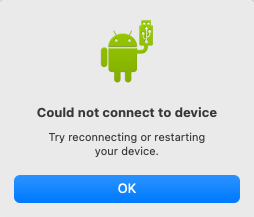
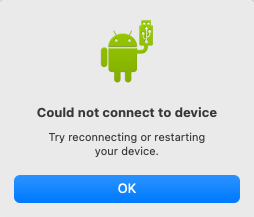
If you have upgraded to macOS Ventura (13.x) and facing a connectivity issue with your Android device through the Android File Transfer app, then read on.
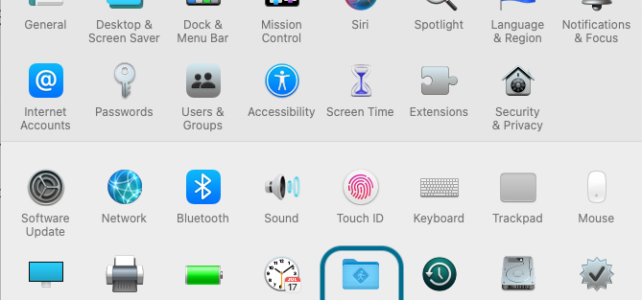
You have turned on Bluetooth on your mobile and on your Mac as well. You have discovered and successfully paired the devices. Still, you cannot send files from your mobile to Mac. File transfer fails.
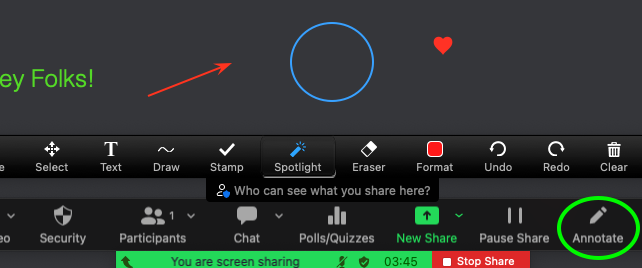
Zoom has a cool annotation feature that allows participants to use annotation tools to add information to shared screens. Gone are the days when you had to repeatedly tell the host to point to a certain portion of the screen, especially when a diagram or a chart is presented.
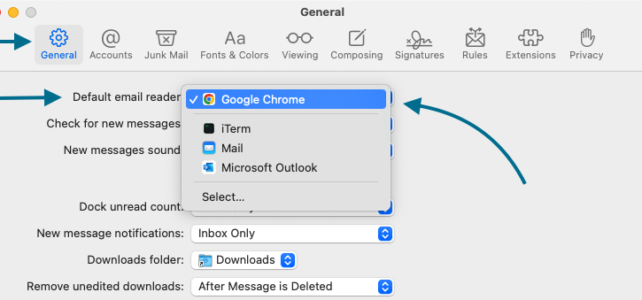
If you have installed and configured multiple email client applications (Microsoft Outlook, Apple Mail, etc.) in your system, you can configure the default email application to open emails and compose new emails.
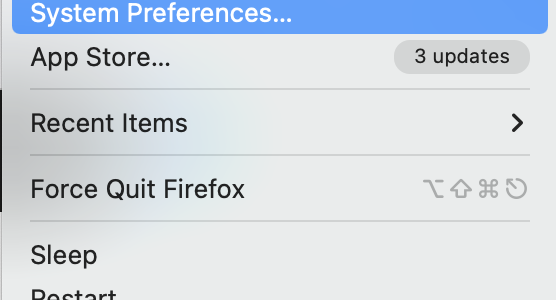
The startup app is a general phenomenon in leading operating systems. If you need to open a set of apps and processes every time you log in to your system, it’s best to set up these apps as startup apps.
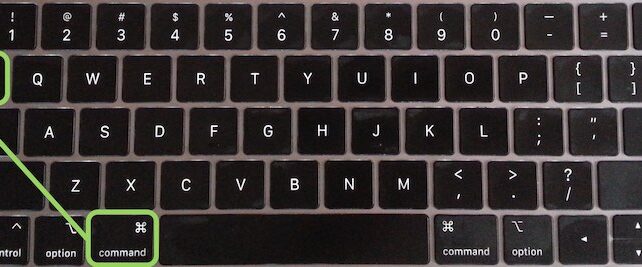
The keyboard shortcuts help us tremendously to perform repeated tasks faster and save us a lot of time. In every platform, default keyboard shortcuts are available; many are common across platforms. A classic example is – shortcuts for cut, copy,