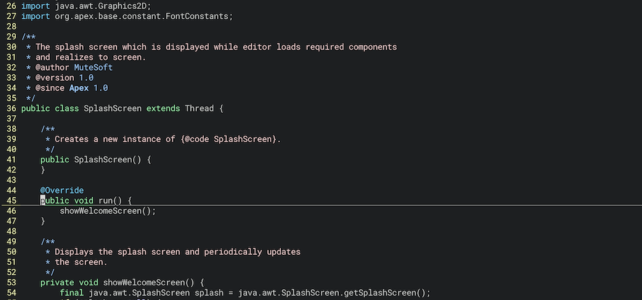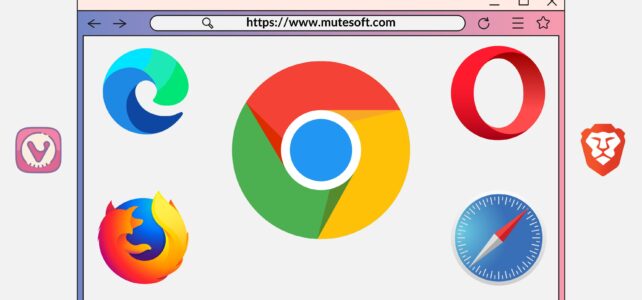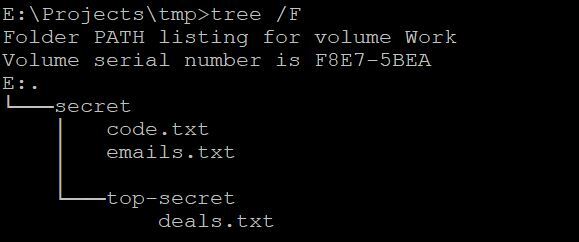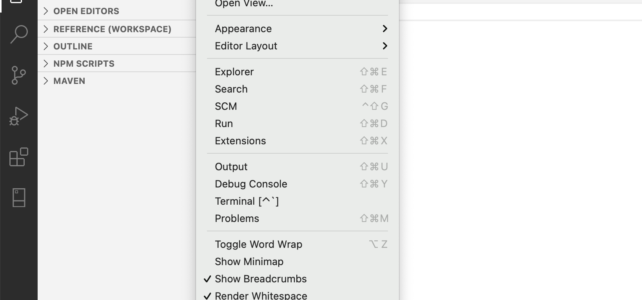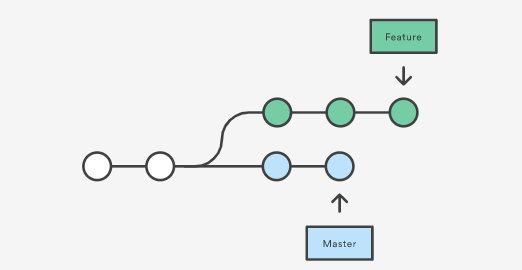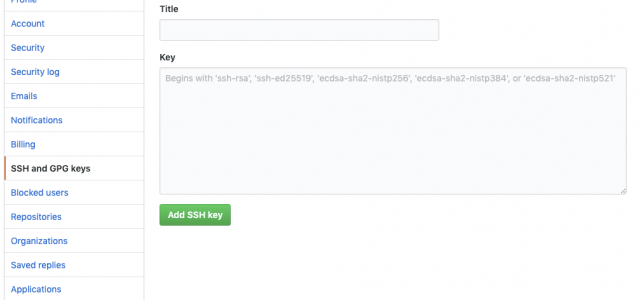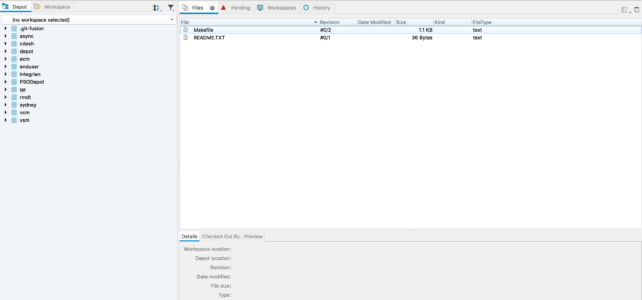Unlike IntelliJ Idea, the NetBeans IDE does not have a direct option in the settings window to set the preferred line height of the editor. If you want to adjust the editor line height in NetBeans, you can still do it by adding an entry to a preferences file.
How to Change Editor Line Height in NetBeans IDE?