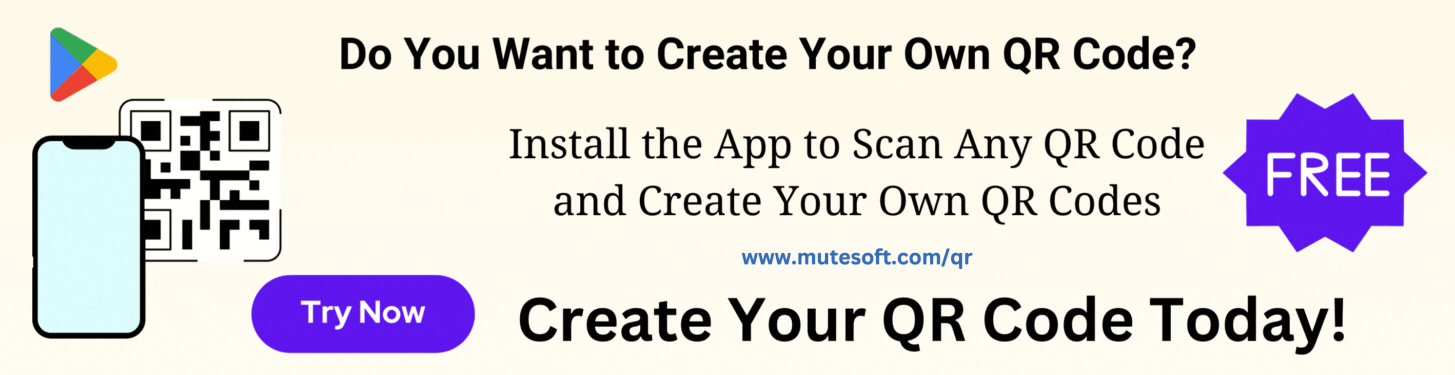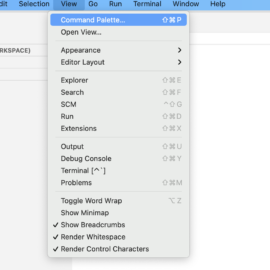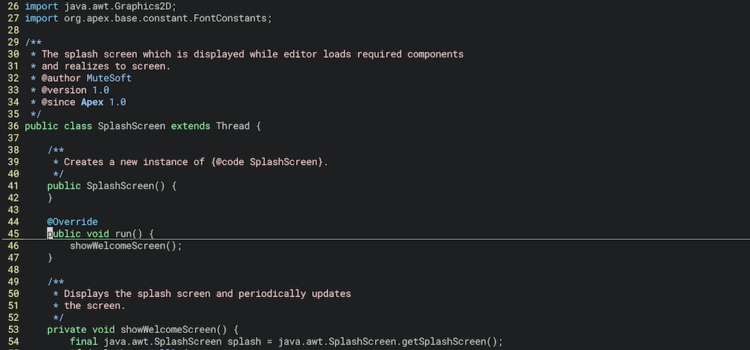
Using vi editor if you want to create a new file or open an existing file having a name starting with + (plus) or - (hyphen), you’ll get an error like the one below:
$ vi -test.txt E433: No tags file E426: tag not found: est.txt Press ENTER or type command to continue
Using double quotes or escape characters won’t help. You have to use -- to allow + or - at the beginning of the file name.
$ vi -- -test.txt $ vi -- +test.txt
In vi Editor How to Open Files Starting with + (Plus) or – (Hyphen) in Name
Be The First
Join our list to get instant access to new articles and weekly newsletter.