The syntax highlighting feature of text editors mark keywords, operators, numbers, string, etc. differently according to the programming language constructs. For developers, modern IDEs offer syntax highlighting.
vim Syntax Highlighting
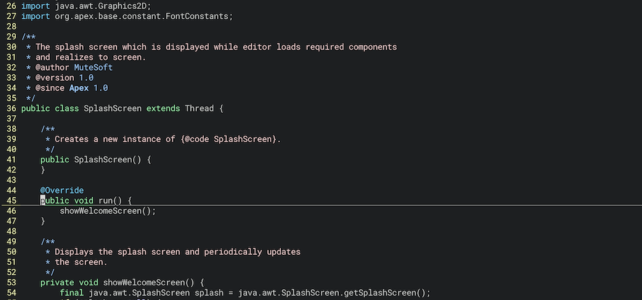
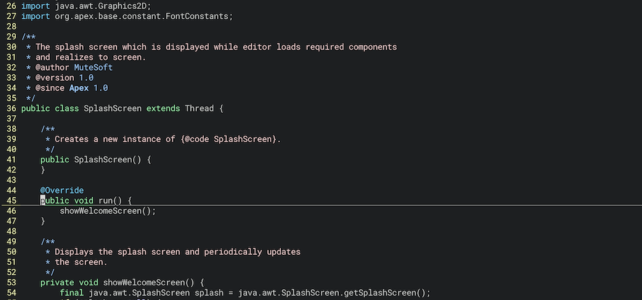
The syntax highlighting feature of text editors mark keywords, operators, numbers, string, etc. differently according to the programming language constructs. For developers, modern IDEs offer syntax highlighting.
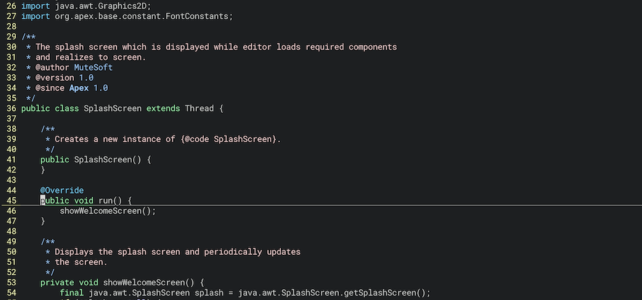
Knowing the commonly used vi editor commands is absolute bliss. You can get your work done much faster with frequently used commands. In this article, I’ll share the commands to show line numbers in the vi editor temporarily for a single session, and permanently as well.
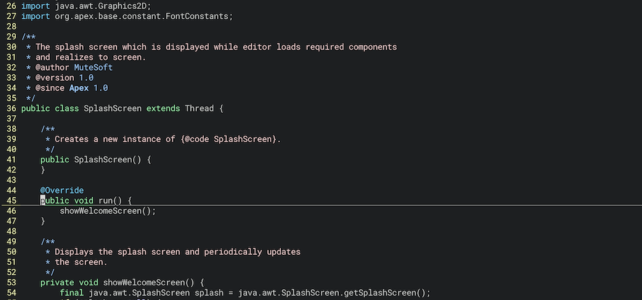
Knowing the commonly used vi editor commands is absolute bliss. You can get your work done much faster with frequently used commands. The command to go to a specific line is one of those frequently used commands.
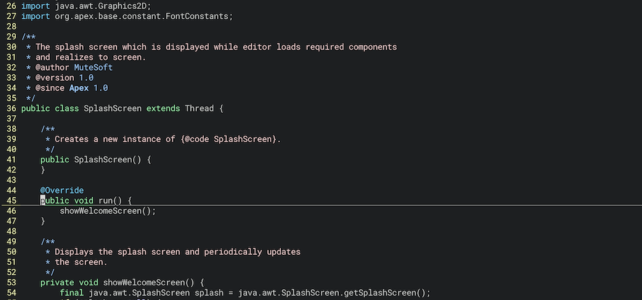
People working in system engineering in Linux and Mac still prefer vi. In this article, I’ll highlight 20 commands when practiced, will enable you to use the vi editor like a pro.