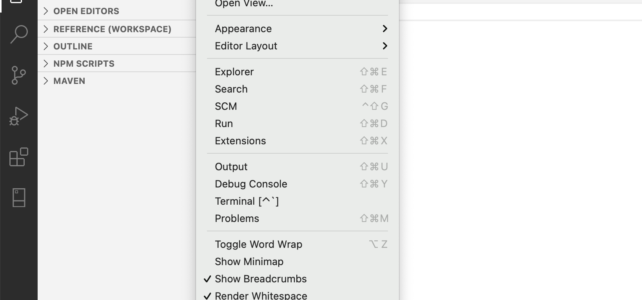Visual Studio Code is an increasingly popular tool for developing software applications. It is comparable to Atom, Sublime Text etc. To launch any tool from the command prompt, the path of the tool executable has to be present in PATH
Launch Visual Studio Code from Command Line